
In this article from our ‘Classic Techniques’ series, we’re examining one of the most distinctive sample techniques to emerge in the 1990s – the timestretched jungle vocal.
The frenetic beats and earth-quaking sub-bass of drum and bass have become a global-dominating sound and the genre continues to develop in new and interesting ways. Drum and bass was born from Jungle, which first developed out of hardcore breakbeat rave music in the early to mid-90s. It was a hugely fertile and productive time for dance music, as the price of decent home equipment dropped and producers delved deep into the submenus of their kit to shape their sounds to their precise desires. This was particularly noticeable in the Jungle genre, as junglist producers embraced the idea of the studio as a lab and their role as that of sonic scientist, and it seemed that each new release raised the bar with the cut-up and fractured breaks manipulated to new levels of poly-rhythmic intensity.
One of the many studio innovations that Jungle bought was the introduction of a brand new sonic texture to the producer’s toolbox, that of the time-stretched vocal. It’s a very distinctive sound and instantly recognisable, where a vocal sample is stretched out and in the process gains a stuttering, metallic sheen which sounds futuristic and robotic.
Hardcore Junglism!
Dead Dred’s ‘Dred Bass’ on Suburban Bass is usually acknowledged as the first Jungle record to feature the time-stretched vocal effect, and you can hear it in countless other Jungle tunes from the likes of Shy Fx, Origin Unknown, DJ Hype, Remarc and so on. It also became popular in house music and featured in many records, including Josh Wink’s acid banger ‘Higher State of Consciousness’. UK Garage was also happy to adopt it, notably on Armand Van Helden’s Remix of ‘Spin Spin Sugar’ and Double 99’s massive ‘RIP Groove’ from 2001.
Just like many other audio innovations in dance music, the Jungle time-stretch vocal was the result of a piece of studio equipment being stretched beyond its own capabilities. The technique was actually the sound of the time-stretch algorithm from the Akai S series samplers, being pushed way beyond its normal limits and producing audible ‘artefacts’. As the BPMs and complexity in Jungle steadily rose, so did the demands on the Akai’s time-stretching functions, and that distinctive robotic, shimmering sound was the lucky result.

Warp Factor 9
Audio technology has of course vastly improved since the birth of Jungle and all DAWs now come with time-stretching and warping abilities that allow users to change the pitch and tempo over a vast range, with little if any noticeable degradation to the original sound. Audio warping and time-stretching software now aims to eliminate any audible artefacts to maintain sonic integrity and the original characteristics of the sound, particularly for vocals. But for us to get anything approaching this Jungle time stretch effect, we’re going to have to deliberately circumvent the innovations of the last 20 years, and try to achieve an un-natural vocal sound.
As with many sampling techniques, there are often several methods of achieving the same end, and it’s the same with this; so we’re going to supply some of the most straightforward methods to get results quickly.
In Ableton Live, if you were going to warp a vocal sample, you would usually reach straight for the ‘Pro-Complex’ setting to ensure that it sounds as natural and unprocessed as possible. However for this technique, we’re not looking for pristine vocal processing that you don’t notice, we want to achieve the opposite, we want this to be all about the sound of the processing itself and not the sound of the vocal. To achieve this you will need to select the ‘Tones’ warp mode. Then you can simply change the length of the loop and click on a marker on the sample to stretch it out as long as you like. You’ll quickly hear all the aliasing and achieve the stuttering, metallic sound we’re talking about. Ableton allows you to alter the ‘grain size’ – you can think of grains as tiny snippets of audio used to create a larger waveform. Experimenting with the grain size will get you the effect you’re looking for here, generally, a higher grain size will create that particular stutter effect we’re looking for. Adjusting the grain size also contains the potential for all sorts of far-out vocal processing too.
In Cubase, you right click your sample, click process to enter the time-stretch menu and select the ‘Standard’ algorithm. Aside from the grain size, Cubase also allows you to adjust the ‘overlap’ and ‘variance’ which are controls to help the results to sound as natural as possible: in this case, low values of each will be appropriate. Again, try experimenting with high grain sizes to get the Jungle time-stretch effect.
Logic Pro’s Flex allows easy stretching and warping of vocals and again, here it’s about reducing the software’s ability to do the job seamlessly. So select ‘Tempophone’ mode and just by selecting and stretching an area you can easily get a sound that approaches the 90s Jungle feel. The default grain size of 45 ms is perfect for this but Logic also gives you control over the size, so again, you can experiment with this setting for more extreme vocal effects.

Reason’s slice markers allow for all sorts of stretching and warping, although abusing the software to affect the sound in this way is slightly more involved, as Reason’s automatic warping doesn’t seem to allow you to degrade it in the way you can in Logic or Ableton. Luckily there’s another neat trick you can do instead to approximate the Jungle time stretch effect – and this trick will work in any DAW you like: First, you load your sample up, then in your sequencer draw a long line of 32nd notes next to each other, each with zero attack and release. If you then press play on the sequencer and automate the sample start point, it will produce a fair approximation of the Jungle time-stretch sound as the sample continually re-starts from a slightly different point. Adding a little delay and reverb will help mesh the sound together. You may also find that a hint of flanger can also add an authentic metallic sheen to your sound.
As an additional option, there’s also a very good freeware plugin called Akaizer that’s available for all platforms (Windows, Linux and OS X) which can time stretch (and/or pitch shift) any WAVE or AIFF sound file in the style of the ‘cyclic’ time stretch which featured on old Akai sound samplers, like the S950 / S1000 / S2000 / S3000 series. It’s definitely worth checking out and in our tests yielded some pretty authentic sounding results. However, please be aware that as Akaizer is freeware, it’s not supported by 64bit systems and may not work with your current OS.
The Jungle time-stretched vocal is a hugely evocative sound that can instantly transport you back to the mid to late-90s club scene. However, it is also a technique that still sounds unarguably futuristic and your DAW will allow you enough control over the various parameters to take this technique and develop it way further if you wish. Alternatively, you can easily achieve that classic sound and give your tunes that 90’s Jungle flavour with ease. Get up and get stretching!

We take a closer look at one of the simplest yet most effective sampling techniques to have emerged from dance music: the filtered disco loop.
Filters have long been revered by electronic music producers. Although they were originally designed as tone controls to address particular sonic problems, dance music producers came along and misused filters in ways that took them far from their intended purpose. It was Chicago producer DJ Pierre who first bought the squelchy delights of a decent filter to the attention of other beatmakers. His tweaking of the filter cut off and resonance controls on his Roland 303 on 1987’s ‘Acid Trax’ by Phuture created the new genre of acid house and filters have been used extensively in dance music ever since. Although the very first samplers had no synthesis functions at all, it didn’t take long for manufacturers to begin making samplers with filters, envelopes and LFOs, bringing a whole new suite of sonic possibilities to working with samples.
Music Sounds Better With Filters
The filtered disco loop is a technique that has been used countless times in dance music and which never fails to work on a packed dance floor. You can hear it used in Pete Heller’s ‘Big Love’, Stardust’s ‘Music Sounds Better With You’ or Pepe Braddock’s sublime ‘Deep Burnt’. Essentially, this technique takes a sample loop and then puts it through a low pass filter. The audio then sounds muffled, with no top and very little mid-range, as though you’re listening to it through a wall while it’s being played at a house party next door. Then slowly the filter opens up to gradually reveal the rest of the frequencies. Careful manipulation of the filter on a track can tease and tantalise a crowd before delivering a knock-out blow. It’s a simple but brilliant technique that has destroyed dance floors for years, largely because it is a hugely effective way of building and then releasing tension in a song. The use of the filter to tease an audience with a disco loop was so popular, it became the basis of an entire genre, in the shape of French house.
To get this technique working in your tracks, you’ll need to understand what filters do. Although they perform a similar role to EQ in that both adjust the tone, filters work in a different way. EQ boosts or reduces a range of frequencies, filters let audio above a certain frequency pass whilst attenuating anything outside those limits. So a filter doesn’t just either boost or cut a particular frequency like an EQ, it entirely removes all the frequencies below or above a certain limit. It’s the changing of this limit – the moving of the cutoff frequency by the producer during a filter sweep – that provide the characteristic sound of this technique. There are a few different types of filters, but here we’re going to be looking at the low pass filter, which, as it name suggests, lets the low frequencies pass whilst attenuating the rest of the frequency spectrum.

“None Shall Pass!”
One of the key things to consider when using filters in your productions is the slope of the filter. The slope refers to how – either gently or sharply – the filter cuts off the frequencies and is measured in decibels per octave (‘dB octave’). The filter slope determines the reduction of signals outside the ‘pass’ frequency and gives a filter its particular sonic character. Generally, this slope will range from 12dB to 24dB per octave. If a 12dB filter is set to 100Hz, then any audio an octave below that at 50Hz will be reduced by 12dB, and any audio an octave below that at 25Hz would be reduced by 24dB and so on.
For the purposes of making a looped disco sample into a fat pumping dancefloor destroyer, all we really need to know is that the steeper the slope, the more pronounced the effect of the filter and, when used in tandem with higher resonance settings, the more intense the ‘squelch’ effect of the filter. Essentially you would use a lower slope for gentle tonal shaping, and a higher slope for performing an ‘in your face’ filter sweep.
Your DAW will have a number of filter types available and there are plenty of decent filter plug-ins on the market, but in Logic and Ableton the auto filter defaults to a 24db low pass and in Reason, the ECF-24 standard filter is a 12db low pass. In Ableton Live you can drag an Auto Filter from the effects onto the sample you want to filter. In Logic, you can select the track you want to filter, re-route the audio to an empty bus and add the AutoFilter to the track that Logic will create. In Reason, you can just right click on the instrument you want to filter and add a filter unit from the menu.
If you’re after the true sound of French filtered house, you like the tactile interaction of physically tweaking the controls, and you’re feeling particularly flush with cash (or maybe you just hate money and you want less of it), then you could invest in one of the genuine filter units used by Daft Punk and their peers. Your choices are; The Mutator, made by Mutronics, based on technology originally developed for analogue synthesis in the 60s and which was the go-to stereo analog filter and envelope follower for many of the bands and musicians who shaped the 90s sound.

Another option is the MFC42, a true analog filter module designed by Akai for their MPC-series gear. You can use it to process any sound source since it has basic 1/4″ inputs and outputs and MIDI. It has genuine analog filters for that warmer tone with Lowpass, Highpass, Bandpass, and Notch filter types. You can find them on eBay from time to time for a price that isn’t too crazy (around £800) and they really do have a wonderful sound which instantly transports you back to the squelchy funk of the filter-disco-loop era.
Unfortunately, in the case of The Mutator, an important component was discontinued by the manufacturer which effectively killed production. Since then, it’s became very much a collector’s piece, and the only way artists/engineers can get their hands on it is via auctions or eBay. We’ve seen some go for as high as an eye-watering £2800. There is a Softube plug-in version, although as we haven’t tested it we couldn’t definitively say whether it’s an accurate recreation, but Softube overall are an excellent developer so there’s a good chance it’s very close.
In terms of what you’re applying the filter to, you may want to process the entire track, an individual sample, or a group of samples. Some producers leave a hat or a clap unfiltered to hold the rhythm together and some leave the kick outside the filter sweep so that all the low-end energy doesn’t get over-amplified during the sweep. Other tracks feature filter sweeps where every single part is filtered – it’s a creative decision, depending on how you want your tune to sound and what effect you’re aiming for.
If you’re going to filter the entire song rather than just individual samples, in Ableton you can simply drag a filter onto the main outputs, and in Reason you can right-click on the hardware interface unit and drop a filter straight onto it. In Logic, you’d just select all the parts, re-route to an empty bus and add the filter there. Alternatively, you can use Logic’s ‘summing stack’ command. The Autofilter in Logic allows you to adjust the level of dry and wet signal and for this technique, you need to have the signal entirely wet. LIVE and Logic’s auto filters should default to 100% wet, and Reason’s ECF has no dry/wet controls at all.

Cutoff And Resonance: A Deadly Duo
Once you’ve got your filter in place (and you’ve remortgaged your house for the Mutator), you’re ready to get tweaking. Moving the cut off control anti-clockwise will slowly reduce more and more of the top and then middle frequencies until you’re just left with the lows and that characteristic muffled effect. Turn the control completely to the left and the sound will disappear entirely. Now you can start to increase the resonance whilst sweeping and you should start to hear some serious squelching as the filter moves through the frequencies. This is caused by the resonance control adding a little boost to the frequencies just above the cut off point. It might be tempting to simply turn the resonance up high but you have to beware – high levels of resonance can provoke extremely loud volume peaks as you perform your sweep.
This is a genuine health and safety issue if you’re working on headphones, and can also cause you to shred your monitors if you’re not careful, so we would strongly advise caution at this stage. We would also recommend using a compressor to reign in the inevitable peaks, and maybe also try adjusting the resonance up and down manually as you sweep the cut off to maintain a more even volume level. Depending on the audio material and the behaviour of the particular filter you’re using, you may also find that you need to turn the resonance down once the filter is fully open to avoid a drop in volume or an over-sizzled sample. In many cases, it works well to automate the resonance along with the cutoff for maximum character and vibe. It can also help your record to feel a lot more human and ‘Alive.’ That was a Daft Punk reference, in case you missed it.
The trick is to use the filter to give little glimpses of the sample and to hint at its existence to build tension. You can do this with smooth sweeps or experiment with more radical tweaks – experimentation is half the fun. The cutoff and resonance controls are a gateway into hours of filtering and squelching and can be a key part of a live performance too. It’s such an effective technique that entire records have been built around nothing more than a filtered disco loop and a beat. Hell, some artists have built an entire career from a beat and clever filtering of a choice groove. However, while sampling chunks of old disco records might have been the route to filter-house success in the past, major record labels now have entire departments dedicated to tracking down copyright infringements. Luckily, there are now enough high-quality royalty-free sounds on the market for producers to be able to build their own disco-style loops using drum loops and individual instruments. All you need are some keys, a guitar lick, some bass, and perhaps some strings and/or brass which you can ‘mix down’ or bounce in place to create a stereo file. From there you can add some tape saturation, vinyl crackle, and any other lo-fi style processing that your heart desires, in order to get closer to that ripped-from-your-record-collection feel. You can then resample it again, and filter it to your heart’s content. That way, you get to keep all the royalties and publishing when your filter-disco-house track goes global next summer.
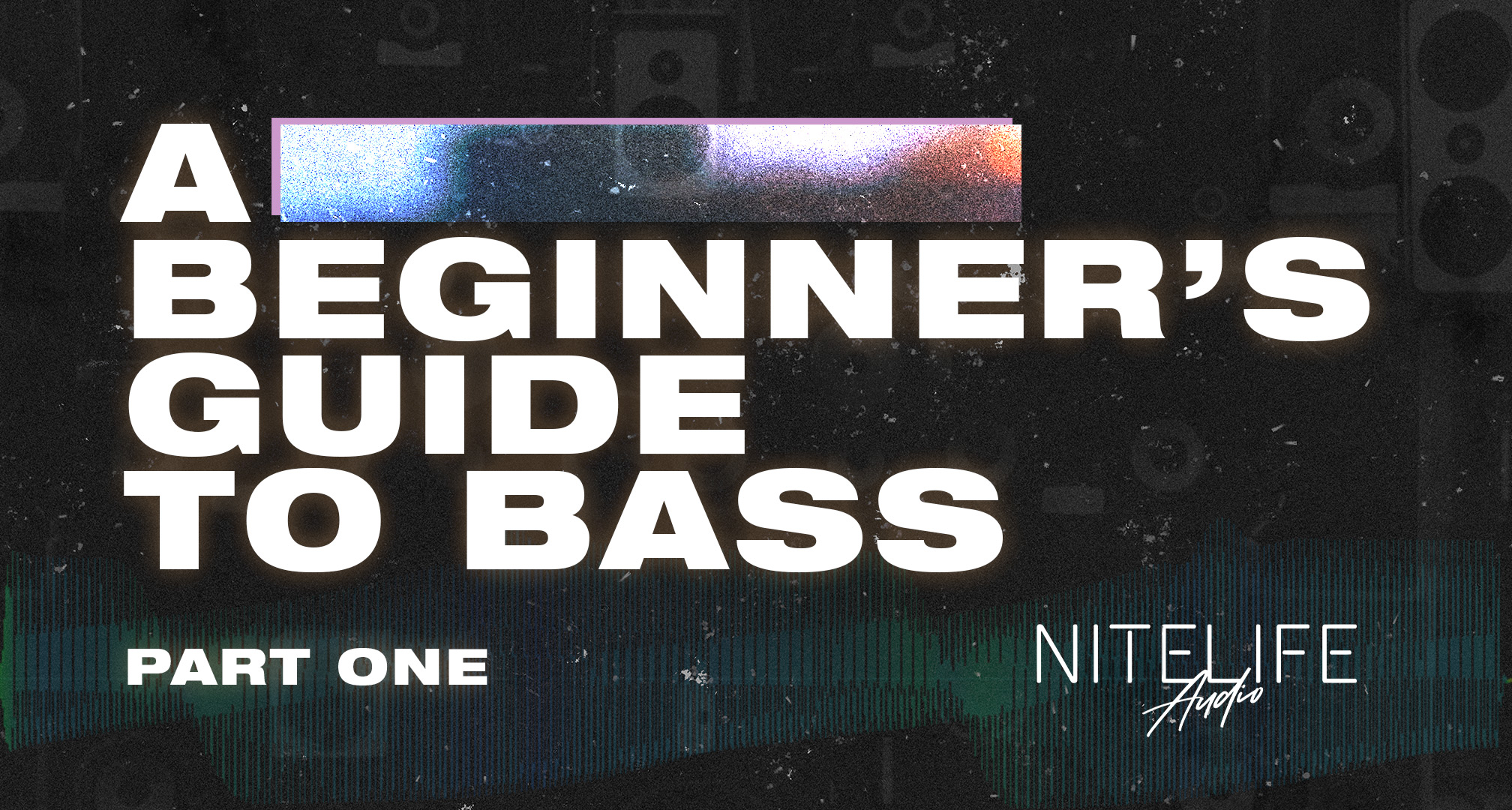
Working with samples brings its own particular challenges. In this 2-part, beginners-guide article, we’re going to look at some of the bass-related problems that can arise when using samples in your productions, and how to fix them. Read Part 2 here.
The bass is one of the defining features of any dance track. The low end of the frequency spectrum is where the majority of the energy is going to be coming from when your track gets played on a club sound system, and how well it translates can make or break the reaction to the tune – so getting it right is essential. Whether you’re using analogue synths, VST’s or samples in your work, regardless of the source you’ll need to pay close attention to the bass.
How Low Can You Go?
One of the great things about sampling is the instant mangling that you can do – just a couple of tweaks on a pitch shifter and a big dollop of reverb and you can turn a syrupy soul vocal into the dark satanic ghost of Barry White. Extreme pitch effects on vocals, making them either high-pitched ‘chipmunks’ or spooky rumbling monsters have been used for years in dance music, and to great effect – but any samples that have been substantially pitched down can be tricky for the home producer to handle. Perfect human hearing generally only goes down to 20Hz and your home monitors – unless you have a subwoofer – are probably only going to respond down to about 50Hz. A club sound system, however, will respond to bass frequencies lower than the range of human hearing.
If it isn’t a bassline or a kick drum, then applying a high pass filter is a wise move – a simple roll off of everything between (approx.) 80-120Hz might be effective as there are often unintended low-end frequencies hanging out in other elements of your track too. Our advice is to go as high as you can without noticeably impacting the sound. Whenever you’re making adjustments to EQ or levels, it’s how things sound in the context of the entire track that’s important, not how they sound in isolation. A part that you’ve filtered the low end out of may sound a little thin and weedy on its own but fit just right within the context of the overall mix. You’ll also want to make sure that the kick and bass are in mono since having them in stereo can cause all sorts of phase issues and pretty much all club systems are in mono too. You can check this using various free imaging plugins and/or a mid/side processor.

If you’re having problems getting your kick and bassline to work together, consider making a cut on the kick drum, starting around 25hz and gradually increasing it. Unless you’re making very tough techno, you actually need much less of the kick than you think. You can also experiment with notching out frequencies around the 80/100hz mark which can help to tame some of the thud and thump. For example, In modern drum and bass, there’s a fetish for tightly controlled, punchy (but not heavy) kick drums. This allows so much more room for the bass to come through and provide the weight. As a second option, it’s often really useful to work on the rest of the parts first. Placing an EQ on all of the channels in your DAW and rolling off unwanted low-frequencies with a high pass filter on every channel except the kick and the bass is a good habit to get into, ensuring that there is nothing at all in the mix to interfere with the low end.
The Single Most Important Tool
When it comes to getting that low end right in your mixes, experience and your ears are the best tools and it’s worth taking the time to ‘train’ your ears, by listening to your own productions and comparing them to those of your favourite producers. How do the kick and bass interact? What’s the balance between them? Which of the 2 can you ‘feel’more? Do they happen together or does the bass play off the kick? This can really shed light on the relative levels of the different parts in a track, and help you to understand the balance and energy that’s needed – something that new producers often struggle with.
One the best pieces of advice that you’ll hear again and again throughout your production career is to check your mixes in as many places as you can: on small computer speakers, studio monitors, headphones, the cheap mp3 player in the kitchen and of course the classic ‘car test’. All of these locations will give you different feedback on how effective your low end is, not to mention the rest of your mix. If you get it sounding good in all those places, there’s a good chance it will translate well anywhere. The big test, of course, is a club system, so if you can, try and find someone who’ll let you road-test your stuff on a big rig; you may be amazed at how different it sounds to how it sounded in your studio.

What Does Your Room Sound Like?
Stepping away from the screen for a moment, room acoustics are essential to decision-making within the production process and to accurate bass mixing too. Whilst you may not be able to professionally acoustically treat your room at home, you can at least always ensure that you and your monitors are all sitting at the corners of an equilateral triangle, which will assist substantially with hearing the ‘true’ sound coming out of the monitors. Soft furnishing and wall hangings can help dampen unhelpful sound reflections too, but it’s learning how your room actually behaves that is the most crucial thing here. If you have a good idea of how the shape and nature of your room affects what your music sounds like, then this will be a huge help when producing and making critical decisions. Again, this information is learned by listening and comparing in other environments, and then going back and adjusting your mix accordingly.

Another low-end issue that can affect samples is this: you scour your Dad’s old records and finally find a cool snippet of audio – it’s got drums, it’s got bass but most importantly it’s got a superb groove. So far, we’re winning. So you sample it, chop it, edit it and loop it and it’s sounding great – until you compare it to a contemporary song when you realise that older tracks often lack the power and impact of modern recordings: they simply don’t have the huge, precision-engineered low end that we’re used to, and so it sounds thin in comparison. You can encounter a similar issue if you pitch a sample up: you start to lose bass information and it starts to sound thin and weak. In this situation, before you start reaching for the bass EQ, you could try a couple of other things:
If it’s a bassline or full track groove that you’ve sampled, you could try playing a sub-bass underneath it – this will increase the low-end impact without affecting the character of the sample – although you’ll need to play it very tightly to make it work. The second, and easier option might be to try using a bass-enhancer plugin – most DAWs come with bass enhancers and of course, there are plenty of external plugins available that will do the same job of generating lower end harmonics to beef up your bass.

There’s More To Bass Than Meets The Ear
Another thing that is useful to remember is that bass and kick drum samples don’t just contain bass frequencies, they are often rich in harmonics and aside from their fundamental frequency will often have lots of other sonic information present as well, including plenty of mid-range and sometimes even some top end too. Experiment with gentle, narrow mid-range EQ boosts to see if that gives your bass sound that extra impact you’re looking for. Alternatively, you could apply some distortion, overdrive or saturation which can introduce some higher frequency content to help the sound cut through the mix. Logic’s stock overdrive is great for this, and generally speaking, tape emulation plugins such as U-he Satin, or UA’s Studer A800 do an excellent job at adding some harmonics.
Getting the low end right is essential if you want to make tunes that seriously bang in the club. There’s no one easy trick, it’s a combination of a number of small techniques that add up to great sounding bass. We have only briefly touched on EQ which we’ll delve deeper into in part 2. Meanwhile, if you’re just starting out in your production career, we recommend that you: start to train your ears, listen to your work on lots of different speakers, and compare your tracks to those by your favourite producers. Do these three things and you’ll definitely be on the right track.

Sampling is a significant part of the audio landscape now, but there was a time when it was utterly revolutionary. Indeed, there’s a strong argument to be made that sampling, and the advent of the sampler, was the most radical development in the history of 20th century recorded music. The ability to take a piece of someone else’s recorded audio and use it in your own composition completely transformed the process of making music and was a substantial contributing factor in the birth and evolution of dance and electronic music. Entire genres have been built around just a few samples and a drum machine or sampled drum beat – see French house, techno and hip hop. Jungle/Drum & Bass leant heavily on the use of funk breaks and the ‘Hot Pants’, ‘Apache’, ‘Funky Drummer’, and ‘Think’ breaks as well as the now-ubiquitous ‘Amen’ break – the origin and importance of which much has been written (including a couple of excellent documentaries)
Although artists like the Beatles and others had used tape loops on their records back in the 1960s, it wasn’t until the 1980s that sampling technology caught up with the desires of producers and artists. However, in 1980 you’d need to pay around £20,000 to buy a Fairlight CMI, a digital synth which also contained a rudimentary sampler. But hardware samplers soon dropped in price and increased in functionality. The Akai S-Series of samplers arrived in 1986, just in time to assist Techno, Acid House, Hardcore and Jungle to bloom and develop into the countless sub-genres we have today and it was quickly followed by the iconic MPC, famously used by J-Dilla, Pete Rock and DJ Shadow and responsible for many a hip hop anthem. Whether you know it or not, no matter what type of dance or electronic music you enjoy, Hip Hop, Techno, Jungle, UK Garage or House – you can be almost certain it’s full of samples. Sample It, Chop It, Loop It!
Sample It, Chop It, Loop It!
Now, of course, software samplers are standard across all DAWs, and even iOS apps, and it’s an oft-quoted statistic that the processing power we all carry round in just our phones is way more powerful than the computers that got us to the moon and back. Modern software samplers are characterised by the ease by which we can sample any audio and incorporate it into our own work. Pitch, tempo, style – nothing is a barrier – the software will aid you in manipulating almost sample to fit in your track with the minimum of fuss.
All of this means that the landscape of music has altered significantly in the last 30 years, with new technology enabling musicians, producers and consumers to create and interact in new, exciting ways. Nowhere is this more true than in electronic music, where the DJs’ role has now fully merged with that of the producer, with DJs often making use of sampling, looping and re-edits in their sets and many of them releasing music largely based on the grooves and loops of older tracks. This is where legal issues become relevant.
The major issue around sampling is that using another person’s original recordings without their permission constitutes a copyright infringement, for which there will likely be legal consequences. Court cases and claims may well prevent you from ever earning a penny from the work containing the infringing sample if it isn’t cleared in advance. The central issue is covered by the UK Copyright Designs and Patents Act 1988, and can be summed up succinctly as “If it’s not yours, you don’t have the right to use it without permission”. To understand exactly what we can and can’t legally sample, we need to look at this in a little more detail.
 The Legal Bit…
The Legal Bit…
The Copyright, Designs and Patents Act 1988 is a set of laws that dictate how creators can control the ways their material can be used (in the UK, under UK law). When a producer uses someone else’s sound recording without their prior permission – ie: when they sample a loop, vocal, instrument, drum beat or even just a single note from someone else’s work – in legal terms it is considered to be:
- A breach of copyright in the original sound recording,
- A breach of copyright in the music (and lyrics, if lyrics have been sampled),
- An unauthorised use of the performances in the original work.
This applies, in theory at least, in all of the following cases:
- Even if you only used a tiny snippet.
- Even if you buried it under other lots of other programmed parts.
- Even if you reversed it, pitched it down and processed it through every single effect you own.
- Even if you’re pretty sure no one will notice it.
In UK law, we use the doctrine of “substantial similarity”, which means that a substantial part of the copyrighted piece of music has to have been used in order for there to be an infringement. In practice, this might mean that if you sample a single horn hit from someone else’s tune and use it in one of your productions, you might get away with it – but you should know that all major record companies have entire departments, peopled by professional researchers, musicologists and lawyers, whose job it is to find sample infractions and to collect money for them. And if that horn stab was from a famous song, made a substantial contribution to your track, and you’ve not asked for permission, then legally you’ll not have a leg to stand on. There are also ethical and professional considerations too – we wouldn’t like it if someone profited from our work without crediting and remunerating us, so should surely show others the same professional respect as well.
 Read The Small Print!
Read The Small Print!
As a general rule of thumb, it’s very likely that any record contract you sign will require you to indemnify (protect) the label against any potential claims arising from copyright infringement. This means that it’s your responsibility to ensure that any samples have been cleared. So you’ll need the permission of the record label and usually the publisher too before you release any sound recording containing the sample. It might be that if the copyright wasn’t assigned to a publisher then you’ll need to track down the original copyright owners – or even their heirs – and bear in mind that some songs have more than one writer, so this can be quite a lengthy process.
It’s common practice these days to employ a sample clearing company who can negotiate a usage rate for you with the record label or publisher – and this is far more sensible than waiting until your tune blows up big and then asking for permission as you will have already broken the law. If you didn’t ask for permission and your tune blows up, it’s entirely possible that the record company legal team will attempt to get a higher percentage, perhaps even 100% of the royalties, than if you’d sought permission. There are also sample replay companies who specialise in uber-authentic recreations of pretty much any record you can imagine. Scorccio‘s recreations are so good, they often have the rightsholder going after the label because they are utterly convinced it’s the original recording.
A sample clearing company will charge you a flat rate and attempt to get you the best deal available. Remember, record companies want to make money, so it’s usually in their interest to strike a deal with people who sample their catalogue. All these considerations shouldn’t deter you from sampling – the big companies are set up for this stuff – you just have to do things the right way. The deal you get will depend on how much of the copyrighted audio you used, how well known the original recording was, the prominence of the sample and the likelihood of your release being successful.
Of course, none of these restrictions apply to legally bought sample packs. When you pay for a sample pack you are paying for a licence to freely use the samples in your own compositions. You can build a track entirely from legally bought samples and even if it’s a huge hit, you won’t have to pay anything provided you purchased the sounds legally to begin with. This is the big advantage of using royalty-free samples over other original published works – once you’ve paid for it, it’s yours.
There are some limits here though, and again, the law is very clear on this. Most sample providers will have some variation of the following guidelines about what you can and can’t do with the samples you buy: you can use the samples in your own compositions, but you can’t sell, loan, rent, lease, assign, or transfer samples to another user, or use them in any competitive product and potentially library music (although this varies between companies and products). So this means that the licence is non-transferable and you are not allowed to share your sample pack with the rest of the internet or try to sell them as if they were your own.
So that’s our basic guide to the legalities of sampling. We hope you find it useful. If in doubt, you should always seek the advice of the Musicians Union or talk to any of the sample clearance companies online and if you do choose to release a record that contains a sample, our lawyers have advised us to advise you that this article does not constitute legal advice and does not take the place of a qualified music attorney.
Click here to browse our full range of royalty-free collections.

1. Start With The Most Important Elements
Decide what the most important elements of your track should be, and begin with those. This way you can start to build a hierarchy that will help you make decisions about what should have prominence – and how much of the ‘landscape’ it should take up. This might sound obvious, but it’s amazing how much we’re generally drawn to the drums as an automatic starting point. Whilst this works for drum & bass and most house or techno, drums are clearly not the focal point in pop, jazz or ambient records and so it really makes no sense to start your mixing process with those. If your song is a pop song, then almost all of the time the vocal will need to be the most prominent element of the mix – if it’s a jazz record, then it’s likely you’ll want to hear the keyboard or the piano as the most dominant instrument. Decide, and then mix accordingly, bringing in each element in order of importance.
2. Write Drunk, Mix Sober
We’ve all been there – you’re feeling inspired during a late one in the studio, perhaps after a great gig or life-changing night out, but I’d strongly caution against making critical mixing decisions during these sessions. As the old literary saying goes, “write drunk, edit sober”, and I think it’s sound advice for a few reasons:
Many drugs, especially alcohol, create a false sense of confidence in us, and this extends to our decision making. It’s also been found that (time for the science), alcohol actually changes our hearing response and the linked study notes that “that alcohol impairs the processing of tones, frequency change and novel sounds at different phases of auditory processing similarly in both hemispheres”. Beginning the writing process with the help of intoxicants can be beneficial as we tend to be less inhibited, more in the ‘flow’ state and initially this can help us to be more inventive, more child-like and creative, reducing the insecurity that often plagues us once we start to over-analyse what we’re doing.
So mixing when intoxicated might be fun, but in my experience, from a critical and technical perspective, it rarely yields good results. Everybody is different, of course, and people react to intoxicants in different ways. You genuinely might do your best work under these conditions and I find it to be true that the more experienced you are, the better you’ll be whatever the conditions. Most of the great music of the ’60s and ’70s (and many other times) was recorded and/or mixed by musicians and engineers high on all sorts of substances. Music and drug culture are inextricably linked and there’s no getting away from that – so if you choose to indulge, please do it in a safe way that minimises the harm to yourself and others. That being said, my advice is always to do final mixes after a good night’s sleep, with fresh ears and a clear head, especially if it’s an area you’re still trying to master and understand.

3. Less Is More – Refine Your Arrangement.
The mixdown process is also a great opportunity to refine your arrangement. My first bit of advice here would be to try and avoid being strictly wedded to a certain arrangement if it hinders your ability to mix the record well. For instance, If you’re having trouble getting a fairly harsh-sounding synth solo to sit with a lead vocal part, whilst you could try eq’ing some of the harshness or lowering the volume of one of the tracks, it might be a better solution to consider moving the synth solo so that it comes in once the lead vocal stops and leaves a more natural space for it. Making these types of creative decisions can save you hours of frustration trying to get 2 parts to play together in a cohesive way. In addition, Once you start to add processing to channels or groups, you may notice that certain parts of the mix now have more energy or an emphasised tonality and should take on a more (or less!) significant role in the overall musical idea. Very often I find that elements that I was set on at the start of the creation process and that I felt would be crucial and basically indispensable to the record can now be removed completely without negatively affecting the overall feel, energy and vibe of the track. If you’re making club-focused music, this is especially important since the more elements you have, the more information has to be translated (and is likely to get lost) over a loud club system. You’re far better off having the minimum number of excellently produced and mixed elements as you can get by with.
4. Take Breaks, And Rest Your Ears Often.
Taking regular breaks is important, especially when mixing. Not only does it prevent ear fatigue and reduce potential longer-term ear damage when listening at high volumes for long periods, but it acts as a kind of ‘ear reset’ so that once you go back to the mix, you should be able to hear different elements pop out at you. I’d recommend something like a 5 or 10-minute break after each hour of mixing. Keeping the volume at a reasonable level will assist you too. If your mix doesn’t sound right at a low volume, turning it up won’t help you. You might think it sounds better, but that’s a flaw in the way our brains process audio. I cannot stress the importance of keeping the volume at a comfortable level. It’s fine to kick it up at certain points to check for energy, or impact or clarity, but do this sparingly. Your ears, and neighbours, will thank you.
5. Reach For The Reference Tracks.
Reference tracks have become an integral part of my mixing process. I personally buy all my music as AIFF files so that these same tracks can double as high-quality reference tracks, as well as being used in my DJ sets. Sometimes I’ll feel great when I’m A/B’ing a reference master that I really like, and I can hear that my track sounds pretty close to it, and sometimes it has the total opposite effect if I can hear that my mix isn’t sounding anything like it. It’s important to volume balance because of course, a mastered track is always going to be louder than the one you’re currently working on (unless you’ve got lots of processing on your master output). Sometimes I’ll use a compressor and a limiter to achieve a somewhat comparable volume while I’m mixing but for the most part I prefer to mix without these. 2 plugins I would recommend here are ADAPTR Metric AB and Perception, and although both are perhaps aimed more at the mastering stage than the mixing stage, they’re really useful pieces of software that I utilise – both are easy to set up and both have the benefit of level matching your audio first so that you can hear if you’re actually improving your track, rather than just making it louder.

6. Get To Know Your Room.
If you haven’t already realised, your mixing environment will lie to you. Unless you’re fortunate enough to be working in a purpose-built, perfectly treated and acoustically tuned space then your room will be interacting with and affecting the sound once it leaves the speakers. Simply put, sound waves travel from your monitors through the room, and then behave in a particular way depending on which surfaces they hit. Without getting deep into acoustics (a subject which is way beyond the scope of this article), this is something that you need to be aware of because the decisions you make when mixing will be based on the (most likely skewed) frequency response and behaviour of your mixing environment. This can lead to all sorts of issues in relation to bass levels, stereo width, comb filtering and so on.
There are several ways that you can try to reduce the negative effects of the space you’re working in, and I’d recommend spending a little bit of time on this, especially as many people now are using spare bedrooms and basements, etc as project/home studios. If you’re starting out making music it’s highly unlikely that you’ll have given anywhere near as much thought to your mixing environment as you have to what monitors or interface you’d like to buy. You can ‘get away’ with not having a perfect room as long as you understand what’s going on with your room. So here’s my advice:
-
- Reference tracks – whilst sitting in your mix position, listen to lots of music, preferably in WAV or AIFF format from the same or similar genres and start to get a feel for how they sound in your room.
-
- Consider purchasing a cheap measurement mic and running some sweeps using Fuzzmeasure or Sonarworks. The software is fairly pricey, but for both of these applications, there’s a free trial that you can use to give you an idea of the issues your room might be hiding. Even if you choose not to purchase, the measurements you get can still be helpful in knowing exactly where you stand in terms of frequency response. Sonarworks also do headphone calibration as well, which enables you to work on headphones much more confidently and achieve a result that’s much closer to what it would be if you were working on monitors.

-
- A Subpac is a great solution for judging the low-end of your track. Whilst they’re not perfect (you’ll need to get the volume right by using reference tracks) and can be a little rattly when pushed too hard, they are useful for honing in on how your kick and bass are interacting and for giving you an idea of just how much low-end is below the frequency range that your monitors can pick up. ‘Feeling’ the music more closely to how you’d experience it in a club can also help you in getting a vibe from what you’re working on.
-
- Lastly, having a great working relationship with a mastering engineer that you trust and can talk to openly about any mistakes you might be making or any improvements you can make, can be very helpful. I use Tank Edwards at Warm Audio Mastering who I speak to on a regular basis and who’s honest enough to tell me when there’s something I can fix in the mix to enable him to deliver a better master. In addition, he’s been to my studio so he has an understanding of my mixing environment and why I’m making the choices I am during mix sessions.
7. Observe The landscape.
‘Landscape’ is a term which I love to use as an analogy to mixing audio, because in the same way that you view a photo or painting when you listen to a sound recording you are hearing an audio landscape. Some parts of the recording might be close and upfront, and draw your focus (like vocals, or lead guitars), some may be panned left or right in the stereo field, and some may be way back in the distance (such as washed-out vocals, or subtle sound fx), and many of the sounds you hear will likely have been processed with the specific intention of making them ‘sit’ in a particular space in that picture. When we talk about ‘presence’ or ‘clarity’ or ‘stereo field’ what we really mean is ‘the space this element should occupy in relation to other elements’. Not every element of our mix can be upfront and draw our focus. Not every instrument in our mix can occupy the same space, sonically. Creating a sense of space and depth can be achieved by thinking of your audio in this way and I personally find that it actually makes things easier when you accept that not everything can be the focus, and doesn’t need to occupy a dominant space in your mix.
8. Find The Sweet Spot.
I believe that every instrument/channel in your mix has a ‘sweet spot’. A sweet spot from a mixing perspective is defined as being neither too loud nor too quiet – in other words, the optimal volume as it relates to its place in your audio landscape. A good way to find this sweet spot is to come up with a range for each track in your mix. You can do this slowly turning the channel down in volume until it feels too quiet, and you’re struggling to hear it. Make a note of that volume, because you know it’s not going to be any lower than that. Then, reset the channel back to where you initially had it, and turn it up, 1db at a time. Pretty quickly you’ll reach a point where it’s very obviously too loud. Make a note of this volume, because you know it won’t be any higher than that. Your ‘sweet spot’ for each channel or instrument is somewhere between these 2 points. You may also benefit from some subtractive eq when trying to get 2 parts to work together.
9. Create A Separate ‘Mixdown’ Project File.
![]()
When starting the mixing process, I’d recommend creating a ‘Mixdown’ version of your project file as an alternative so that if you wish to go back to the original and start over, then you have that option. I have been guilty of the overzealous processing of channels more times than I’d like to admit, and this has led to the track sounding unnatural, lifeless and too far away from the original feel and sound that I intended for the record. Having the original version and being able to ‘go back to the drawing board’ as it were, has been a lifesaver on many occasions.
10. Soothe Your (Resonant) Troubles Away.
Soothe 2 by Oeksound has been an absolute gamechanger for me. I cannot recommend this plugin highly enough. It’s one of those plugins, much like a couple I have from DMGAudio, that just make you go “Wow. How did I ever get by without this?” Oeksound describe it as a ‘dynamic resonance suppressor, which identifies problematic resonances on the fly and applies matching reduction automatically.’ In simple terms, it reduces harshness and sibilance, especially on hi-hats and vocals, and it does it in a way that’s constantly adjusting to the incoming audio (dynamic). It tames pianos and plucky instruments and can be used even as a creative sound design tool if pushed to its limits. Tip 10 is dedicated just to this plugin, it’s that good.

And Finally: Perfect Doesn’t Exist, So Stop Chasing It.
Mixing, in it’s most simplistic form, is about actively listening to the audio coming from the speakers and then making decisions based on what you’re hearing. It’s about balancing the individual elements in a way that maximises the potential and emotion that you (or the producer of the record) intended. Like anything else, the more of this you do, the better at it you’ll become. It’s very easy to get lured in by the belief that spending more time on something will make it better, and very often this isn’t the case. There’s a famous story that Bruce Swedien tells about mixing Michael Jackson’s Billie Jean 91 times, before eventually going back to mix 2, which was the version released on the ‘Thriller’ album and is the one that we all know and love.
My point here is that even a record which we think of as perfect, probably isn’t to the people that made it, and they likely went through the same process of self-doubt that you are. The longer you spend on something, and the more you tweak it, the more you run the risk of losing perspective (and your sanity). For every record I’ve ever made, I could pick out 2 or 3 things which stick out to me as being ‘wrong’, or that I would have done differently, or that I feel could be improved. At some point, we have to commit to a mix being finished and let go of the fear of judgment that might come when we say “this is done. It’s finished.”

